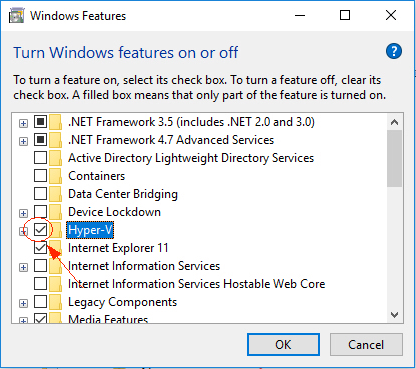How to Turn off Virtual Machine Hyper-V
The following takes the Windows 10 system as an example:
Step one, open “Control Panel” and click "Programs.”
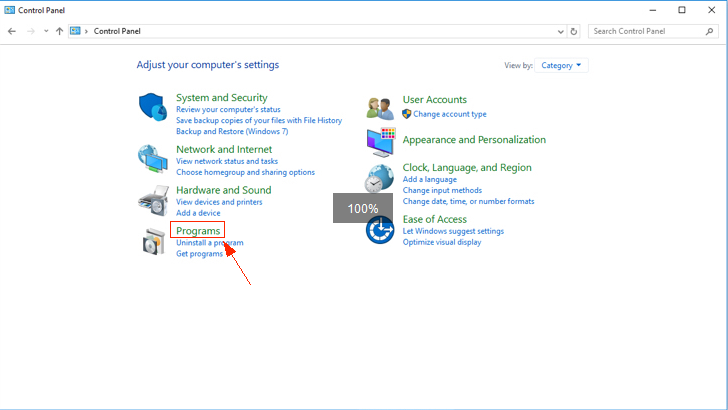
Step two, click “Turn Windows features on or off.”
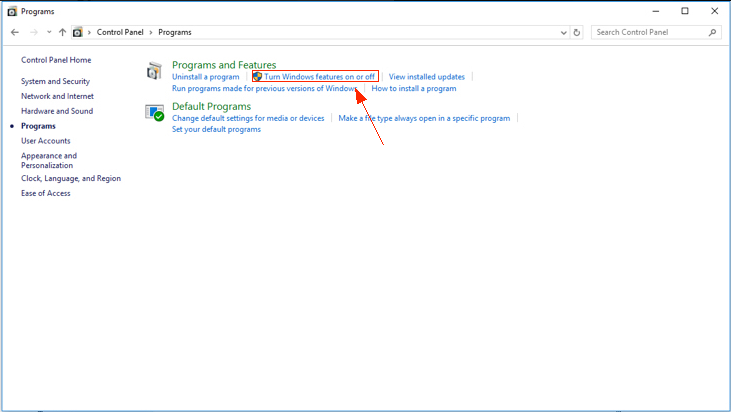
Step three, find and uncheck “Hyper-V,” then click “OK” and reboot the computer.